How to Leverage Netmiko Python for Network Automation
 By
Shibi Vasudevan
·
5 minute read
By
Shibi Vasudevan
·
5 minute read
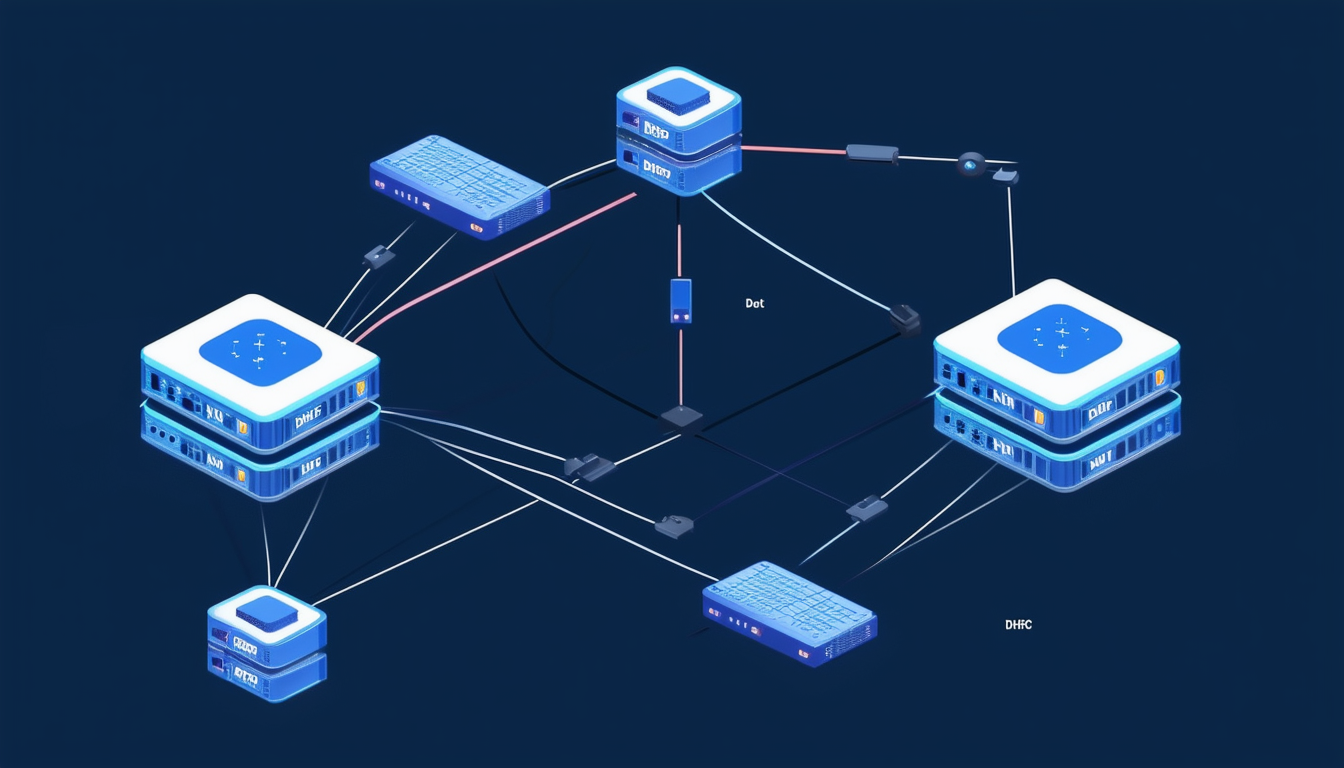
Harness Python to transform your network automation processes, enhancing efficiency, security, and scalability in your IT infrastructure. Today, network automation tools, such as Python, empower network engineers to efficiently streamline repetitive tasks, minimize human error, and enhance overall workflow optimization. One of the most powerful tools in the automation toolbox is Netmiko, a Python library that simplifies interactions with network devices from various manufacturers, including Cisco, via SSH.
Table of contents- How Python Enhances Connectivity with Networking Equipment
- What is Netmiko?
- Automate Cisco Devices Using Python Netmiko
- Getting Started with Netmiko Python for Network Automation
- Leveraging Netmiko Python to Control Network Devices
- Writing Your First Network Script
- Netmiko Usage Examples and Common Tasks
- Best Practices for Network Automation
- Take Your Network Automation to the Next Level. Start Now!
How Python Enhances Connectivity with Networking Equipment
Python has become the language of choice for network automation, and for good reasons:
- Ease of Use: Python is beginner-friendly and has a clean, readable syntax, making it ideal for network engineers who may not have extensive programming experience.
- Extensive Libraries: Python has a rich ecosystem of libraries designed for networking tasks, including Netmiko, NAPALM, and Paramiko, which simplify common tasks like SSH automation, configuration management, and network monitoring.
- Cross-Platform: Python runs on multiple platforms, including Windows, Linux, and macOS, making it versatile for different IT environments.
- Community Support: Python has a large, active community of network engineers and developers who contribute tools, tutorials, and documentation.
Ready to automate your network but don't know where to start? Moving from manual network management to Infrastructure as Code feels overwhelming when you're starting from zero. CloudMyLab provides pre-built Ansible playbooks, real-world use case templates, and integrated testing environments that connect directly to EVE-NG or Cisco CML for immediate validation. Get enterprise-grade NetDevOps tools without the learning curve. Contact us to explore automation environments that teach while you build.
What is Netmiko?
Netmiko is a Python library built on top of Paramiko (another SSH library) and simplifies SSH interactions with network devices. It abstracts the complexities of SSH connections, device prompt handling, and command execution, allowing engineers to automate tasks with minimal effort. Learn more.
Netmiko supports a wide range of network devices, including those from Cisco, Juniper, HP, Aruba, and more, and offers robust support for Python scripting. Whether you’re gathering interface details or pushing VLAN configurations, Netmiko’s intuitive API makes it easy to interact with network equipment programmatically.
Python and Netmiko: A Powerful Combination
Python:
- Readability: Python's clean syntax makes it easy to learn and understand.
- Versatility: It's suitable for a wide range of tasks, from simple scripting to complex automation.
- Extensive Libraries: Python offers numerous libraries for network automation, including Netmiko.
Netmiko:
- Simplified SSH Interactions: Netmiko abstracts the complexities of SSH connections, device prompts, and command execution.
- Wide Device Support: It works with various network devices, including Cisco, Juniper, and others.
- Intuitive API: Netmiko provides a user-friendly API for interacting with network devices.
Automate Cisco Devices Using Python Netmiko
Cisco is one of the most prominent vendors in networking, offering a wide range of devices like routers, switches, and firewalls. These devices often form the backbone of enterprise infrastructures, requiring regular configuration updates, status checks, and management to ensure smooth operations, which can be efficiently handled using Python scripts.
Traditionally, managing Cisco devices involved manually connecting via SSH, using the CLI (Command Line Interface), and running commands, but now Python scripts, including those using Netmiko, can automate many of these tasks. As the number of devices scales to hundreds or thousands, traditional manual processes can become both time-consuming and prone to errors. By utilizing network automation, engineers can programmatically interact with these devices, significantly decreasing the chances of mistakes and enhancing operational efficiency. This approach not only streamlines management but also ensures consistent and reliable network performance across large infrastructures.
Benefits of Automating Network Devices
The benefits of automating network tasks, especially for devices like Cisco routers and switches, are numerous:
- Time Efficiency: Automating repetitive tasks, such as configuring interfaces and collecting network statistics, allows engineers to concentrate on more strategic initiatives.
- Reduced Human Error: Automation ensures that tasks are executed consistently and accurately across all devices, minimizing configuration drift or accidental misconfigurations.
- Scalability: With automation, managing hundreds of devices becomes as simple as managing one, enabling simultaneous changes across multiple devices.
- Security: Automation can enforce security policies and configurations across devices, ensuring compliance and reducing vulnerabilities.
- Operational Visibility: Automation tools often include reporting capabilities, giving engineers more visibility into network performance and issues.
Getting Started with Netmiko Python for Network Automation
Installing Netmiko
To begin automating network operations with Netmiko, the first step is to install the library. This can be done easily using pip, Python's package installer.
pip install netmiko
Basic Netmiko Setup
To use Netmiko with Python, you’ll typically define a device dictionary containing key connection details such as the device type, IP address, login credentials, and SSH port.
Here’s an example of what a basic connection setup looks like for a Cisco device:
from netmiko import ConnectHandler
device = {
'device_type': 'cisco_ios',
'host': '192.168.1.1',
'username': 'admin',
'password': 'password',
'secret': 'enable_password',
}
net_connect = ConnectHandler(**device)In this Python snippet:
- device_type specifies the type of device (e.g., cisco_ios).
- host, username, and password are the connection credentials.
- secret is the enable password used to enter privileged exec mode on Cisco devices.
Leveraging Netmiko Python to Control Network Devices
Retrieving Device Information
Automate gathering crucial network data with simple Python commands:
output = net_connect.send_command("show ip interface brief")
print(output)With this simple Python command using netmiko, you can gather interface details from the Cisco device in seconds. This process eliminates the need for manually logging into the device and running the command via the CLI.
Writing Your First Network Script
Let’s extend the basic Python setup into a full script that connects to multiple devices and gathers their interface statuses:
devices = [
{'device_type': 'cisco_ios', 'host': '192.168.1.1', 'username': 'admin', 'password': 'password', 'secret': 'enable_password'},
{'device_type': 'cisco_ios', 'host': '192.168.1.2', 'username': 'admin', 'password': 'password', 'secret': 'enable_password'}
]
for device in devices:
net_connect = ConnectHandler(**device)
output = net_connect.send_command("show ip interface brief")
print(f"Device: {device['host']}\n{output}\n")
Netmiko Usage Examples and Common Tasks
Netmiko simplifies a wide range of common network tasks in Python, including on Cisco devices.:
Gathering Device Information
Commands like show version, show interfaces, and show running-config can be automated across Python scripts using netmiko to quickly gather operational data.
version_output = net_connect.send_command("show version")
print(version_output)
running_config = net_connect.send_command("show running-config")
print(running_config)
arp_output = net_connect.send_command("show arp")
print(arp_output)
routing_output = net_connect.send_command("show ip route")
print(routing_output)
vlan_output = net_connect.send_command("show vlan brief")
print(vlan_output)Configuring Interfaces and Devices
Using Netmiko’s send_config_set() method, you can push configurations to devices:
config_commands = ['interface Gig0/1', 'description Connected to Server', 'no shutdown']
net_connect.send_config_set(config_commands)Managing VLANs
Netmiko also allows you to configure VLANs programmatically using Python:
vlan_commands = ['vlan 10', 'name Marketing']
net_connect.send_config_set(vlan_commands)Error Handling in Network Scripts
Ensure network scripts handle errors gracefully:
try:
net_connect = ConnectHandler(**device)
except Exception as e:
print(f"Failed to connect to {device['host']}: {str(e)}")This prevents failures due to incorrect credentials or SSH issues.
Best Practices for Network Automation
Use Logging: Log the actions your scripts are taking to track changes and troubleshoot issues. Comprehensive logging is essential for understanding the sequence of events and identifying any anomalies that may arise during the automation process. By maintaining detailed logs, you can quickly pinpoint the root cause of any issues and ensure that your network remains stable and secure.
Write Modular Scripts: Break down your scripts into reusable functions to improve maintainability. Modular scripts not only make your code more organized but also enhance its scalability. By creating small, reusable functions, you can easily update or modify individual components without affecting the entire script. This approach also facilitates collaboration among team members, as each function can be developed and tested independently.
Test in a Lab: Always test automation scripts, especially Python scripts, in a controlled environment before deploying them in production. A lab environment allows you to simulate real-world scenarios and identify potential issues without risking the stability of your live network. Testing in a lab ensures that your scripts perform as expected and helps you fine-tune them for optimal performance. This practice is particularly crucial when dealing with complex network automation tasks, such as SSH automation with Netmiko Python or Cisco automation. Consider using our Lab-as-a-Service offerings to access powerful network simulation platforms like EVE-NG and Cisco Modeling Labs.
Take Your Network Automation to the Next Level. Start Now!
Unlock the full potential of Python and Netmiko to automate your network operations efficiently. Take control of your IT infrastructure, minimize human errors, and scale seamlessly.
🔹 Try it yourself – Implement the scripts and best practices from this guide.
🔹 Experiment in a risk-free environment – Leverage our Lab-as-a-Service solutions with EVE-NG, Cisco Modeling Labs , and more.
🔹 Expand your skills – Explore NAPALM, Ansible, and other automation tools for even greater efficiency.
🚀 Get Started Today! Contact us to explore how we can support your network automation journey.
Additional Tips:
- Consider using NAPALM: NAPALM is another powerful library for network automation, offering a consistent API across different network devices.
- Explore Ansible: Ansible can be used to orchestrate complex network automation tasks.
- Stay Updated: Keep up with the latest developments in network automation tools and techniques.

