DHCP vs Static IP: Which Should You Use? Complete Guide
 By
Shibi Vasudevan
·
12 minute read
By
Shibi Vasudevan
·
12 minute read
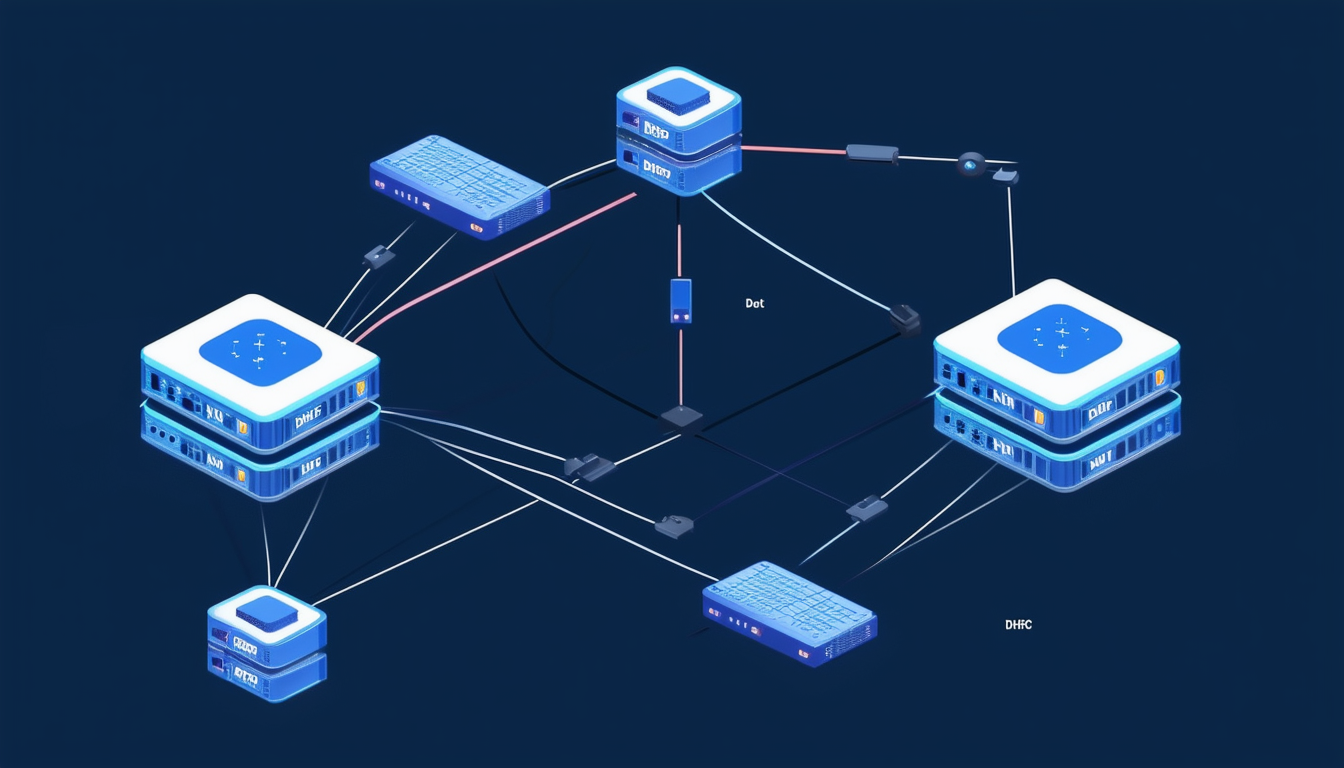
Choosing between DHCP and static IP addresses isn't just a checkbox in your network settings—it affects performance, security, and management. Here's how they compare and when to use each.
New to CloudMyLab? It's a cloud-based network lab platform that lets you focus on building, testing, and automating networks, not managing hardware. Access professional-grade network emulators like EVE-NG, GNS3, and Cisco CML 2.0, plus pre-configured automation environments with Ansible, GitLab, and NetDevOps tools, all instantly from your browser. Contact us to discuss your lab requirements or start a free trial .
Table of contents
- What is DHCP?
- What is a Static IP?
- Key Differences Between Static IPs and DHCP
- What Is a DHCP Reservation and When Should You Use One?
- Comparing Network Performance: DHCP vs Static IP
- Security Implications: Which is Safer for Your Network?
- Should I Use DHCP or Static IP for Gaming and Streaming?
- IP Settings: DHCP or Static for TVs, Printers, and Smart Devices?
- Ease of Troubleshooting
- Best Practices for Implementing DHCP and Static IPs
- Final Verdict: What's Best for You?
- Ready to Test DHCP and Static IPs in a Real Lab?
What is DHCP?
DHCP (Dynamic Host Configuration Protocol) automatically assigns IP addresses to devices on a network. Instead of manually configuring each device, a DHCP server hands out addresses dynamically.
How DHCP Works
- DHCP Discover – The device sends a request looking for a DHCP server.
- DHCP Offer – The server replies with an available IP address.
- DHCP Request – The device accepts the offered IP.
- DHCP Acknowledgment – The server confirms and assigns the IP.
This four-step exchange is called the DORA process, and it happens in seconds over UDP ports 67 and 68. Along with an IP address, the server also hands out a subnet mask, default gateway, DNS servers, and a lease duration that controls how long the device keeps that address before requesting a renewal.
Advantages of DHCP
- No manual setup required – Devices connect instantly.
- Prevents conflicts – Ensures that no two devices get the same IP.
- Reduces admin workload – No need to manually assign and track addresses.
- Scales easily – Works for small offices and large enterprise networks.
Disadvantages of DHCP
- Less control – Devices get different IPs over time.
- Server dependency – If the DHCP server goes down, new devices can't connect.
- Security risks – Unauthorized devices can get an IP if DHCP isn't secured.
What is a Static IP?
A static IP is an IP address that is manually assigned to a device and doesn't change unless modified manually.
When Should You Use Static IPs?
Static IPs are essential when a device needs a fixed and predictable address. Common use cases include:
- Servers – Web, email, or application servers need stable addresses.
- Network equipment – Routers, firewalls, and printers should have fixed IPs.
- Remote access – VPNs and remote desktop setups require static addresses.
- Security cameras & IoT devices – Helps avoid connection failures.
Advantages of Static IPs
- Consistent addressing – Devices always have the same IP.
- Easier remote access – Useful for hosting websites or VPN connections.
- Less downtime – No risk of IP changes interrupting services.
- Better security monitoring – Easier to track activity from known IPs.
Disadvantages of Static IPs
- More administrative work – Each device needs manual configuration.
- Scalability issues – Managing static IPs in large networks is complex.
- Security risk – Fixed IPs are easier for attackers to locate and target.
Key Differences Between Static IPs and DHCP
| Feature | DHCP | Static IP |
| IP Address Assignment | Automatically assigns IP addresses | IP address has to be set manually for each device |
| Address Stability | Addresses can change periodically | Stable; does not change unless manually altered |
| Admin Effort | Can be centrally managed by a DHCP server | Requires manual configuration and management |
| IP Address Availability | Dynamically assigned as needed, allowing efficient use of available addresses | Limited availability, as each device requires a unique reserved IP |
| Best For | Large and medium-sized networks, mobile devices, networks where devices frequently move in and out | Servers, printers, devices needing consistent addressing, remote access, and accurate geolocation |
| Security Considerations | Dynamic addressing makes individual devices harder to target, but rogue devices can obtain IPs if DHCP isn't secured | Predictable addresses simplify security monitoring and access control, but fixed IPs are easier for attackers to target |
But what if you want the convenience of DHCP with the stability of a static IP? That's where DHCP reservations come in.
What Is a DHCP Reservation and When Should You Use One?
A DHCP reservation is a setting on your DHCP server that permanently maps a specific IP address to a device's MAC address. The device still gets its IP through the normal DORA process, but the server always hands it the same address every time.
Think of it as the middle ground between fully dynamic DHCP and a hardcoded static IP. The server manages the assignment centrally, so you don't need to touch the device's network settings at all.
DHCP Reservation vs Static IP vs Pure DHCP
| Feature | Pure DHCP | DHCP Reservation | Static IP |
| IP Changes Over Time | Yes | No | No |
| Configured On | DHCP server only | DHCP server only | Each individual device |
| Central Management | Yes | Yes | No |
| Works If DHCP Server Is Down | No (new devices) | No (new devices) | Yes |
| Best For | Laptops, phones, guest devices | Printers, cameras, NAS, smart TVs | Servers, routers, firewalls |
| Admin Effort | Lowest | Low | Highest |
When to Use DHCP Reservations
DHCP reservations work best for devices that need a consistent IP but don't justify the overhead of static configuration:
- Printers and scanners – Everyone on the network needs to find them at the same address.
- Smart TVs and streaming devices – Port forwarding and quality-of-service rules depend on a fixed IP.
- NAS drives – File shares and backup jobs break if the IP changes.
- VoIP phones – Call quality policies often reference specific IPs.
- Security cameras – NVR systems expect cameras at known addresses.
If you're managing a home network or a small office, DHCP reservations are often the right default for anything that isn't a server or a router.
Comparing Network Performance: DHCP vs Static IP
Small Networks (Home, Small Business)
For home networks and small offices, DHCP is the best option. It eliminates the need for manual setup while keeping the network easy to scale.
When to use static IPs:
- Assign them to printers, home servers, and security cameras to ensure they always use the same IP.
- If you run a small website or media server, a static IP ensures accessibility.
Medium to Large Networks (Enterprises, Data Centers)
For corporate environments, DHCP is essential for managing hundreds or thousands of devices. Assigning IPs manually would be impractical.
When to use static IPs:
- Core network infrastructure—routers, firewalls, and domain controllers—should have static IPs.
- Remote access and VPN endpoints require static IPs for stable connections.
Understanding how IP addresses interact with your routing table is important when planning address assignments for larger networks. Every static IP you configure needs to sit within the correct subnet so the router knows where to forward traffic.
Security Implications: Which is Safer for Your Network?
Neither DHCP nor static IP is inherently "more secure"—what matters is how you configure and monitor them. Each approach has different attack surfaces.
How to Secure DHCP
DHCP, while convenient, does come with certain security risks due to its dynamic nature. Since IP addresses are assigned automatically, there's a chance that rogue devices could obtain valid IP addresses and gain unauthorized access to the network.
Moreover, DHCP servers can be vulnerable to attacks like DHCP starvation or spoofing, where an attacker either exhausts the server's address pool or sets up a fake DHCP server to distribute harmful configurations.
- Enable DHCP Snooping – Blocks rogue DHCP servers from handing out fake addresses.
- Restrict access with MAC filtering – Ensures only known devices can get an IP.
- Limit DHCP scope – Define a strict range of assignable IPs to prevent abuse.
- Use VLAN segmentation – Isolates devices into different subnets to reduce attack surfaces.
On networks that use NAT, DHCP-assigned private addresses are translated before reaching the internet, which adds another layer between internal devices and external threats.
How to Secure Static IPs
Static IPs provide predictability, but that also makes them more vulnerable to targeted attacks. With static IPs, each device has a known, unchanging address, making it easier to implement and enforce security policies. This consistency allows for more effective monitoring and tracking of network activity, as any deviation from expected behavior can be quickly spotted.
- Use access control lists (ACLs) – ACLs restrict which IPs can communicate within the network. This prevents unauthorized access to servers, routers, and databases.
- Keep a documented IP scheme – Without documentation, static IP conflicts can cause outages. Maintain a log to track which devices have which IPs to prevent errors.
- Segment static IP devices with VLANs – Keeping servers, network appliances, and workstations in separate VLANs isolates critical infrastructure from potential threats.
- Regularly audit static IP usage – Periodic reviews help detect unused IPs, unauthorized changes, or security risks. If an IP isn't in use but is still assigned, it could be a security hole.
Should I Use DHCP or Static IP for Gaming and Streaming?
For most gamers and streamers, a DHCP reservation gives you the best results with the least hassle. Here's why.
A static IP technically doesn't reduce latency or increase download speeds. Your packets still travel the same path regardless of how the IP was assigned. But a consistent IP address does help in two practical ways:
- Port forwarding stays intact. If you forward ports for a game server, a Plex media server, or a streaming setup, those forwarding rules point to a specific IP. If your IP changes after a DHCP lease expires, the rules break and your connections drop.
- QoS (Quality of Service) rules work reliably. Many routers let you prioritize traffic for specific IPs. A fixed address—whether static or reserved—means your gaming traffic always gets priority.
The Best Setup for Gaming Consoles and PCs
| Device | Recommended Setting | Why |
| PlayStation / Xbox | DHCP reservation | Port forwarding for open NAT type; no manual config on the console |
| Gaming PC | DHCP reservation or static | Either works; reservation is easier if you use multiple networks |
| Plex / media server | Static IP | Runs 24/7 and should survive DHCP server outages |
| Streaming device (Roku, Apple TV) | DHCP reservation | Stable for casting and AirPlay; managed centrally |
The bottom line: if you're troubleshooting NAT type issues or dropped connections during online gaming, check whether your IP address changed after a lease renewal. A DHCP reservation on your router fixes this without touching the console.
IP Settings: DHCP or Static for TVs, Printers, and Smart Devices?
One of the most common questions people search for is "should my IP settings be DHCP or static" for a specific device. The answer depends on what the device does and how often it moves.
Device Decision Matrix
| Device Type | Recommended | Why |
| Smart TV | DHCP reservation | Casting, AirPlay, and streaming apps work better with a consistent IP. No need to dig into the TV's network menu. |
| Network printer | DHCP reservation or static | Everyone needs to find it at the same address. Reservation is easier; static works if the printer has a good config UI. |
| Security camera | DHCP reservation | NVR software expects cameras at fixed IPs. Reservation keeps management centralized. |
| NAS / file server | Static IP | Runs 24/7, serves backups and file shares. Should work even if DHCP is temporarily down. |
| Router / firewall | Static IP | Core infrastructure must always be reachable. |
| WiFi access point | Static IP | Management interfaces need predictable addresses. |
| VoIP phone | DHCP reservation | QoS and call routing rules reference specific IPs. |
| Smart home hub | DHCP reservation | Connected devices reference the hub's IP for automation routines. |
| Laptop / phone / tablet | DHCP | Moves between networks constantly; static would break on every new WiFi. |
| Guest devices | DHCP | Temporary connections don't need fixed addressing. |
Quick Rule of Thumb
- Moves between networks? → DHCP
- Stays on one network but doesn't run critical services? → DHCP reservation
- Runs 24/7 and other devices depend on it? → Static IP
Ease of Troubleshooting
Issues with IP conflicts, connectivity failures, or dropped connections often come down to how IP addresses are assigned.
Common DHCP Issues
- Device isn't getting an IP → Check DHCP server status. If the server is down, devices that haven't renewed their lease yet will still work, but new connections fail. Also check whether the DHCP pool is exhausted—a common problem on busy networks with too-small scopes.
- Conflicting IP addresses → Ensure no static IPs are within the DHCP pool. This is the most common cause of conflicts: someone manually assigns an address that the DHCP server also hands out.
- Wrong network settings assigned → Check DHCP scope and lease settings. Verify gateway, DNS, and subnet mask values are correct in the DHCP server config.
- Device gets a new IP after reboot → This is normal DHCP behavior. If the device needs a consistent IP, set up a DHCP reservation instead.
Common Static IP Issues
- Can't connect to the internet → Ensure the correct gateway and subnet mask are set. A wrong subnet mask is the most common mistake—the device thinks the gateway is on a different network.
- IP conflict detected → Check documentation to avoid assigning duplicate IPs. Use
pingandarp -ato verify an address is actually available before assigning it. - Network changes require reconfiguration → Be prepared to manually update static IPs when infrastructure changes. If you renumber a subnet, every static device needs to be touched individually.
- DNS resolution fails → Static IP devices don't automatically pick up DNS server changes from DHCP. You need to update DNS settings on each device manually.
If you're studying for the CCNA or CCNP, practicing DHCP troubleshooting in a lab is one of the best ways to build real-world skills. The TCP/IP 3-way handshake that establishes every connection starts after the device already has an IP—so getting addressing right is step one.
Best Practices for Implementing DHCP and Static IPs
Implementing DHCP
- Use DHCP Reservations: For devices that need a stable IP address, set up DHCP reservations to assign a specific IP address based on the device's MAC address.
- Monitor IP Address Usage: Regularly check IP address usage to ensure the DHCP scope is adequate and that addresses are being utilized effectively.
- Implement Redundancy: Utilize multiple DHCP servers or configure DHCP failover to guarantee that IP addresses can still be assigned if the primary DHCP server fails.
- Separate your DHCP pool from static ranges: Reserve a block of addresses (for example, .1–.49) for static assignments and set your DHCP scope to start above that range (e.g., .50–.254). This eliminates overlap conflicts.
Implementing Static IPs
- Document IP Address Assignments: Maintain a record of all static IP address assignments to prevent conflicts and ease troubleshooting.
- Use a Standardized Naming Convention: Adopt a consistent naming convention for devices with static IPs to simplify identification and management.
- Limit Static IPs to Critical Devices: Reserve static IPs for essential devices that need a consistent address, like servers and network printers, to reduce manual configuration.
- Pick addresses outside the DHCP scope: If your DHCP hands out .100–.254, assign static IPs in the .1–.99 range. This is the single most effective way to prevent conflicts on a mixed network.
Final Verdict: What's Best for You?
- For general users and businesses: DHCP is easier, scalable, and efficient.
- For servers and critical infrastructure: Static IPs ensure stability and reliability.
- For a hybrid approach: Use DHCP with reservations for automated, yet controlled, IP management.
Most real-world networks use all three approaches together. DHCP handles the bulk of devices, reservations lock down the semi-permanent ones, and static IPs are reserved for the handful of devices that absolutely cannot depend on a DHCP server being available.
Ready to Test DHCP and Static IPs in a Real Lab?
Reading about DHCP scopes and static IP planning is one thing. Configuring them on real Cisco, Juniper, or Arista gear is where the knowledge sticks.
CloudMyLab gives you a full cloud-hosted lab environment with GNS3, EVE-NG, and CML so you can practice DHCP server configuration, static IP assignments, VLAN segmentation, and troubleshooting—without buying a single piece of hardware.
Whether you're preparing for a certification exam or testing a production change before deploying it, a hosted lab lets you break things safely.
- Get Started: Reserve your lab today and start experimenting with different network setups.
- Learn More: Visit the CloudMyLab website to explore our offerings and pricing.
- Contact Us: Have questions or need assistance? Reach out to our support team via email at support@cloudmylab.com or use the live chat feature on our website.
FAQ
Is a DHCP reservation the same as a static IP?
No. A DHCP reservation is configured on the server and maps a MAC address to a fixed IP. A static IP is configured directly on the device itself. The end result is similar, a consistent address, but reservations are managed centrally and the device still uses the DHCP process to get its IP.
Can I use both DHCP and static IPs on the same network?
Yes, and most networks do. The key is to separate the address ranges: assign static IPs from one block (e.g., .1–.49) and set the DHCP scope to use a different block (e.g., .50–.254) so they never overlap.
Does a static IP improve gaming performance?
Not directly. A static IP doesn't reduce latency or increase speeds. However, it keeps port forwarding and QoS rules working reliably because the address never changes. For gaming consoles, a DHCP reservation achieves the same result with less effort.
What happens when a DHCP server goes down?
Devices that already have an active lease continue working until the lease expires. New devices connecting to the network won't receive an IP address and won't be able to communicate. This is why critical infrastructure like routers and firewalls should use static IPs, as they need to function regardless of DHCP availability.
How long does a DHCP lease last?
It depends on the configuration. Common defaults range from 8 hours to 24 hours, but admins can set leases anywhere from a few minutes (for guest WiFi) to several days (for stable office networks). Shorter leases recycle addresses faster; longer leases reduce DHCP traffic.
What causes IP address conflicts?
The most common cause is a static IP assigned within the DHCP pool range. The DHCP server doesn't know about the manually configured device and hands the same address to someone else. Separating static and DHCP address ranges eliminates this problem almost entirely.
Should my NAS use DHCP or a static IP?
A NAS (Network Attached Storage) should use a static IP. It runs 24/7, serves file shares and backups, and other devices reference it by IP address. If the DHCP server goes down temporarily, a static IP ensures the NAS stays reachable. At minimum, use a DHCP reservation.
Is a static IP more secure than DHCP?
Neither is inherently more secure. Static IPs make it easier to write precise firewall rules and monitor traffic, but the fixed address also gives attackers a consistent target. DHCP's dynamic addressing makes individual devices harder to track, but unauthorized devices can join the network if DHCP isn't secured with snooping and MAC filtering.
Does changing from DHCP to a static IP cause downtime?
Briefly, yes. When you change a device's network configuration from DHCP to static, the network adapter resets and the device drops its connection for a few seconds. As long as you enter the correct IP, subnet mask, gateway, and DNS servers, it reconnects immediately.
What IP range should I use for static IPs?
Use addresses in the private IP ranges defined by RFC 1918: 10.0.0.0/8, 172.16.0.0/12, or 192.168.0.0/16. Within your chosen subnet, pick a block that doesn't overlap with the DHCP scope. A common approach is to reserve .1–.49 for static devices and .50–.254 for DHCP.
Should my IP settings be DHCP or static on a smart TV?
Use DHCP with a reservation on your router. Smart TVs rarely have user-friendly network configuration menus, and a reservation gives you a consistent IP for casting and streaming without needing to touch the TV's settings. If your TV loses its streaming apps after a reboot, a changed IP address from DHCP is often the cause.
What is DHCP snooping and why does it matter?
DHCP snooping is a Layer 2 security feature available on managed switches. It validates DHCP messages by building a binding table that maps IP addresses, MAC addresses, VLAN IDs, and switch ports. It blocks rogue DHCP servers from distributing fake network configurations—one of the most common attacks on unsecured networks.

